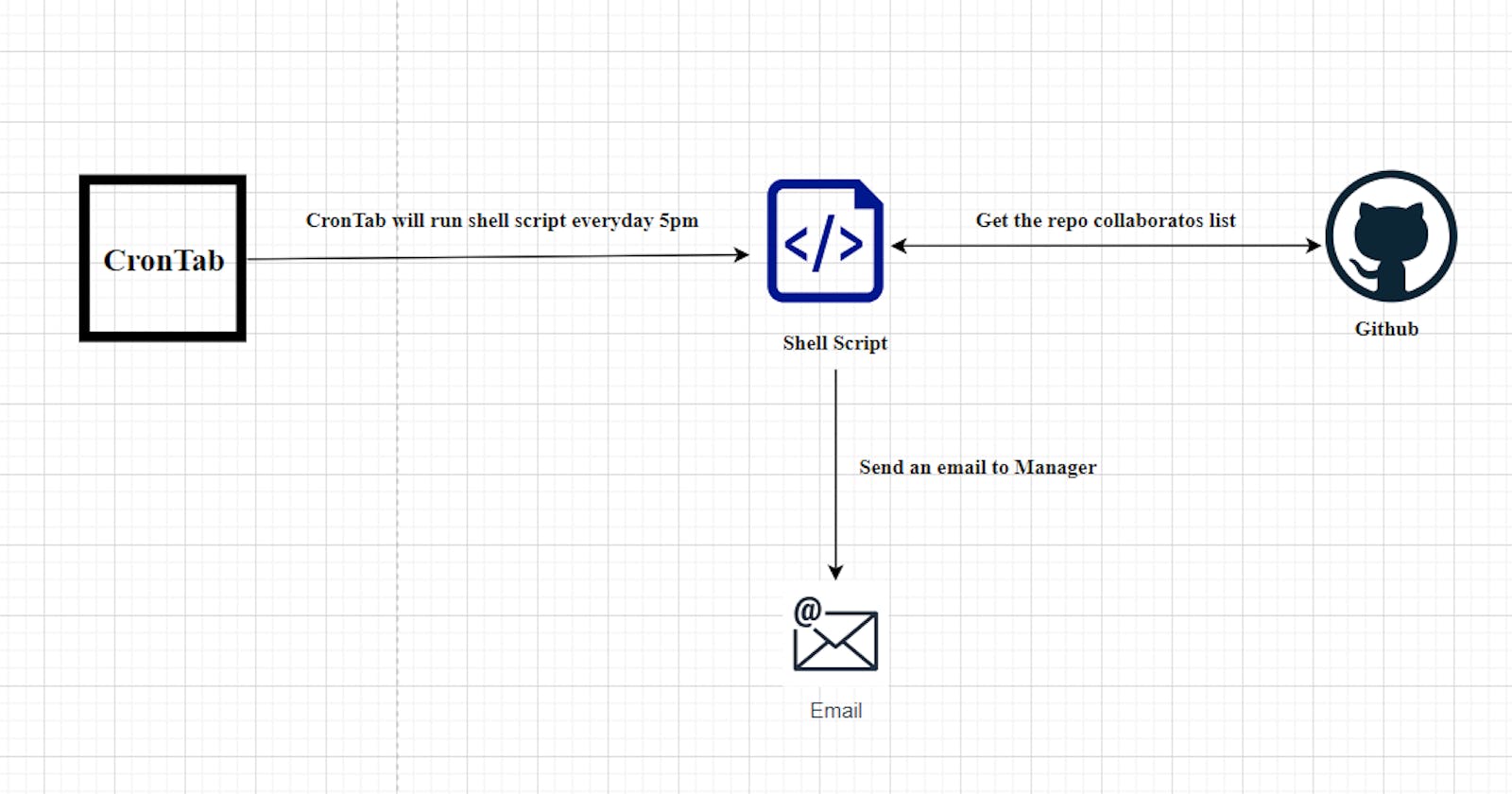Automating GitHub Collaborators List Retrieval and Email Notifications with Shell Scripting
1. Introduction: This documentation outlines the process of automating the retrieval of GitHub repository collaborators' details and sending email notifications using a shell script. The script utilizes the GitHub API for fetching collaborators' information and AWS Simple Email Service (SES) for sending email notifications.
2. Requirements: Ensure the following requirements are met:
GitHub API access with appropriate permissions.
AWS CLI configured with necessary permissions for SES.
jqJSON processor installed on the system.
3. Installation ofjq:
# Update package index
sudo apt-get update
# Install jq
sudo apt-get install jq
For other Linux distributions or macOS, you can use their respective package managers to install jq.
4. Script Overview and Configuration:
The provided shell script consists of functions to interact with the GitHub API and retrieve collaborators' details. Below is an overview of the script's functionality:
github_api_get: Function to make a GET request to the GitHub API.list_users_with_read_access: Function to list users with read access to the specified GitHub repository.Main script: Calls the
list_users_with_read_accessfunction, formats the output, and sends an email notification.
5. Script Implementation:
#!/bin/bash
# Function to make a GET request to the GitHub API
function github_api_get {
local endpoint="$1"
local url="${API_URL}/${endpoint}"
# Send a GET request to the GitHub API with authentication
curl -s -u "${USERNAME}:${TOKEN}" "$url"
}
# Function to list users with read access to the repository
function list_users_with_read_access {
local endpoint="${REPO_OWNER}/${REPO_NAME}/collaborators"
# Fetch the list of collaborators on the repository
collaborators="$(github_api_get "$endpoint")"
echo "$collaborators"
logins="$(echo "$collaborators" | jq -r '.[] | .login')"
echo "$logins"
OUTPUT="Github Collaborators List for the $REPO_NAME Repo $logins"
}
# Main script
echo "Listing users with read access to ${REPO_OWNER}/${REPO_NAME}..."
list_users_with_read_access
echo -e "$OUTPUT"
# Send email using AWS SES
aws ses send-email \
--from "youremail@gmail.com" \
--to "youremail@gmail.com" \
--subject "GitHub Collaborators List for the Specific Repo" \
--text "$OUTPUT"
6. Exporting Personal Access Token (PAT) and Username: Before executing the script, ensure you export the PAT and username as environment variables:
export TOKEN="your_personal_access_token"
export USERNAME="your_github_username"
7. Execution:
Save the script to a file (e.g.,
github_collaborators.sh).Make the script executable:
chmod 744 github_collaborators.sh.Execute the script:
./github_collaborators.shGithub-Org-Name Github-Repo-Name.
8. Configuringcrontab: To schedule the script to run automatically every day at 5 PM, follow these steps:
Open your terminal and type:
crontab -eAdd the following line to the crontab file:
0 17 * * * /path/to/github_collaborators.shThis cron job runs the script
/path/to/github_collaborators.shevery day at 5 PM. Adjust the path to your script accordingly.9. OutPut: Output when i run script manually


10. Email: Email

11. Conclusion: By following this documentation, you have successfully automated the process of retrieving GitHub repository collaborators' details and sending email notifications using a shell script. This script helps you stay updated on who has access to your GitHub repositories and facilitates better collaboration within your team.